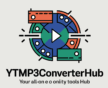Text Case Converter
Effortlessly Change Uppercase to Lowercase & More with the Text Case Converter Tool | YTMP3ConverterHub
Ever find yourself typing away and realizing you made some capitalization mistakes, but you don’t want to spend ages fixing them? We’ve all been there! While traditional word processors do a good job of catching basic grammar errors, they usually don’t handle things like switching between uppercase and lowercase letters very well. That’s where the Text Case Converter Tool at YTMP3ConverterHub comes in!
With this simple, 100% free tool, you can quickly transform any text—whether it’s all uppercase, lowercase, or a mix—into the case format you need. Just copy and paste your text into the tool, choose the case style, and hit convert. It’s that easy!
Why You’ll Love the Text Case Converter Tool
- No More Manual Edits: Whether you need to change all your text to lowercase, uppercase, or even switch between different cases, this tool saves you time and effort. Just copy, paste, and convert!
- Quick & Easy: There’s no need for complex software. Our tool gives you results in seconds, making it perfect for busy people who need quick solutions.
- Perfect for All Kinds of Text: Whether you’re working on social media posts, blog content, or email drafts, our tool ensures your text looks exactly how you want it.
Here’s How the Text Case Converter Tool Works
The Text Case Converter Tool at YTMP3ConverterHub gives you several options to change the case of your text, including:
1. Uppercase to Lowercase
Need to change that entire block of ALL CAPS text into lowercase? No problem! Just paste your text and hit the “lowercase” button. It’s perfect for when you’ve accidentally hit Caps Lock or if you simply prefer a more readable format.
2. Lowercase to Uppercase
If you need to capitalize your text—maybe for a headline or emphasis—just click the “UPPERCASE” button. This tool will quickly convert all lowercase letters to uppercase, making sure your message stands out.
3. Toggle Case
This handy feature swaps the case of each letter in your text: all uppercase letters turn to lowercase and vice versa. It’s perfect when text is typed in all caps by mistake (thanks, Caps Lock!), or if you just want to give your content a fun twist. It’s also great for styling attention-grabbing headlines or social media handles.
4. Title Case (Capitalize Word)
Want to format your text like a professional title? This tool capitalizes the first letter of every word (except for small words like articles or conjunctions). It’s perfect for book titles, headings, or even email subject lines!
5. Sentence Case
This tool automatically capitalizes the first letter of the first word of each sentence and proper nouns. It’s ideal for editing your articles, news posts, or any content that needs proper sentence formatting.
6. Alternate Case
The Alternate Case tool adds a fun twist by changing the case of each letter alternately (uppercase, then lowercase, and so on). It’s great for eye-catching social media posts or adding some flair to your text.
How to Use the Text Case Converter Tool
Using the Text Case Converter Tool is incredibly easy. Just follow these simple steps:
- Copy your text from any document or platform you’re working on.
- Open the Text Case Converter Tool on YTMP3ConverterHub.
- Paste your text into the text box provided.
- Select the case transformation you want (like lowercase, uppercase, title case, etc.).
- Click the convert button.
- Your transformed text will be ready in seconds!
Why Choose the Text Case Converter Tool at YTMP3ConverterHub?
- Completely Free: No hidden fees or subscriptions—just a fast, easy tool that does the job.
- User-Friendly: No complex steps—just copy, paste, and convert.
- Instant Results: Get your transformed text in seconds, perfect for quick edits.
- Multiple Case Options: Choose from uppercase, lowercase, title case, sentence case, toggle case, and alternate case.
- No Sign-Up Required: Simply visit the page and start converting your text—no need to create an account.
Whether you’re writing for work, school, or personal projects, the Text Case Converter Tool on YTMP3ConverterHub is here to help you save time and make your content look professional in just a few clicks.