Word & Character Counter
Letter Density
Free Character Counter Tool – Quickly Check Your Word and Character Count | YTMP3ConverterHub
Looking for an easy way to count characters and words in your text? The Character Counter tool at YTMP3ConverterHub is a super simple, 100% free online tool that gives you the character and word count in no time. Whether you’re crafting a social media post, writing an email, or working on an assignment, this tool helps you stay within limits and get your message across perfectly!
How to Use the Character Counter Tool
It’s super easy! Just copy and paste your text into the tool or type directly in the box. In a few seconds, you’ll see both your character count and word count displayed. This tool gives you exactly the info you need without all the extra details, so you can get back to what matters most: your writing.
Why You Need the Character Counter Tool
In today’s world, character limits are everywhere—from social media posts to text messages, job applications, and even reviews. Here’s how the Character Counter tool can help you:
- Social Media: Whether you’re posting on Twitter, Facebook, Pinterest, or Reddit, character limits are a big deal. Knowing exactly how many characters you’ve used will help you stay within those limits and make sure your posts fit perfectly.
- Text Messages: SMS messages often have a character limit, and breaking it into multiple texts can be a hassle. The Character Counter tool makes sure your messages stay short and sweet.
- Online Reviews: Platforms like Yelp or eBay have character limits for reviews and product descriptions. This tool helps you make sure your content stays within the boundaries while still conveying everything you need to say.
- Job Resumes: Trying to fit all your experience on a single-page resume? The Character Counter helps you optimize your resume, making sure every word counts and fits within your space without cramming too much in.
- Student Assignments: Whether it’s for a homework assignment or a college application, sticking to word or character limits is crucial. This tool helps you make sure you’re meeting requirements without going over or under the limit.
- Writers and Editors: If you’re writing for a magazine or blog that has specific space constraints, knowing your character count helps you fit everything into the available space without sacrificing quality.
Great for Non-English Texts Too
The Character Counter at YTMP3ConverterHub isn’t just for English speakers! It works for texts in languages like Japanese, Chinese, Korean, and others that rely on characters. So, if you’re writing in a different language, you can still easily track your character count.
How Can the Character Counter Help You?
- Make sure your social media posts (like tweets or Facebook comments) fit the character limits.
- Stay within SMS limits when texting friends or colleagues.
- Check if your review or product description stays within the required character count.
- Optimize your resume so it fits all relevant info without crowding the page.
- Avoid going over or under the word count for homework or college application essays.
Why Use the Character Counter Tool at YTMP3ConverterHub?
- It’s Free: No hidden costs or subscriptions—just a fast, free tool.
- Easy to Use: Copy-paste or type directly, and get your counts instantly.
- Fast Results: No waiting around. Get your counts in seconds.
- Multilingual: Supports various languages, especially useful for character-based languages.
Don’t let character limits slow you down. Use the Character Counter tool at YTMP3ConverterHub to make your writing more efficient, effective, and concise. Give it a try today!
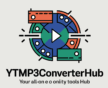
I’m extremely impressed with your writing
talents and also with the layout on your weblog.
Is this a paid topic or did you modify it yourself?
Anyway stay up the nice quality writing, it is uncommon to peer
a great blog like this one nowadays. LinkedIN Scraping!